Are you looking to boost your sales and grow your Amazon business? If so, you’re in the right place! Amazon PPC advertising is one of the most effective ways to increase your product visibility, drive more sales, and improve your ROI.
But with so many different strategies and tactics to choose from, it can be tough to know where to start. That’s why we’ve put together the proven and powerful Amazon PPC strategies for 2023.
Whether you’re just starting out or you’re a seasoned Amazon seller, you’ll find valuable insights and actionable tips to help you optimise your PPC campaigns and achieve your business goals.
From improving your brand awareness and focusing on product profitability to leveraging the latest Amazon PPC tools and techniques, we’ll cover everything you need to know to succeed in the ever-evolving world of Amazon PPC advertising.
So, let’s dive into the best Amazon PPC strategies for 2023!
Set Profitable Advertising Goals
Before launching your Amazon PPC campaigns, it’s important to set clear advertising goals that align with your overall profitability objectives. You may aim to achieve a specific target cost-per-click (CPC) or cost-per-acquisition (CPA) while maintaining a certain profit margin. With clear advertising goals, you can monitor your campaigns more effectively and make data-driven decisions to improve profitability.
Optimise your product listings for both Amazon SEO and Amazon PPC. This includes using relevant keywords, high-quality images and videos, and detailed product descriptions. When a shopper clicks on your ad and lands on your product detail page, they should be met with a page that is visually appealing and provides all the information they need to make a purchasing decision.
Not all products are created equal when it comes to profitability. Focus on advertising high-profit products that have a higher profit margin and sell well. It will maximise your return on investment (ROI) and also help in allocating your advertising budget more effectively.
Monitor your campaigns regularly and make adjustments as needed. Keep an eye on your performance metrics, such as CPC, CTR, and conversion rate, and adjust your bids and targeting accordingly. Regular monitoring allows you to identify opportunities to improve profitability and make data-driven decisions for effective Amazon Sponsored Ads management.
Consider using advanced targeting strategies, such as remarketing and audience targeting. Remarketing allows you to target shoppers who have previously viewed your products, while audience targeting allows you to target specific demographic groups or interests. It is instrumental in helping you reach your target audience more effectively and improve your overall sales.
Increase Brand Awareness
Brand awareness plays a critical role in Amazon PPC advertising. When consumers are familiar with your brand, they are more likely to engage with your ads, click through to your product pages, and ultimately make a purchase.
Sponsored Brand Ads are a powerful tool that can help you increase your brand visibility, drive product consideration, and boost your sales. These ads are designed to showcase your brand and products in a visually appealing way and are typically displayed at the top of search results and on relevant product detail pages.
You can highlight your product’s unique features and benefits and attract customers who are actively searching for similar products. Sponsored Brand Ads can be a highly effective way to promote your products during key shopping periods, such as holidays or peak sales seasons.
By leveraging these ads effectively and measuring their performance, you can optimise your campaigns and achieve your marketing goals on Amazon. Higher CTRs can result in lower cost-per-click (CPC) and higher ad rankings, leading to increased visibility and sales.
Conduct Thorough Keyword Research
Amazon keyword research is the foundation of any successful PPC campaign. It involves identifying the keywords and phrases that your target audience is using to search for products like yours. Without this information, you could end up targeting irrelevant or low-traffic keywords, which will waste your ad spend.
Start by brainstorming a list of seed keywords related to your product. Then, use a keyword research tool like Merchant Words or Helium10 to expand your list and see how often each keyword is searched for. Look for high-traffic keywords relevant to your product and have low competition to maximise your ad’s visibility.
Optimise Your Product Listing
Your product listing is the first thing potential buyers will see when they click on your ad. It’s crucial to make sure your listing is optimised to convert as many clicks into sales as possible. Some key elements to consider include:
- Product Title: Use your main keyword in the title and make it clear and concise.
- Product Images: Use high-quality images that showcase your product from different angles.
- Product Description: Use bullet points to highlight the key features and benefits of your product.
- Price: Ensure your price is competitive with similar products in your category.
Optimising your product listing will not only increase your conversion rate but also improve your Quality Score, which is a metric used by Amazon to determine the relevance and quality of your ad.
Set Up Campaigns with Specific Goals
When setting up your PPC campaigns, it’s important to have specific goals in mind. Do you want to drive more traffic to your listing or increase your sales? Are you targeting a specific audience or trying to increase brand awareness?
Once you’ve identified your goals, you can set up campaigns that align with them. For instance, if you’re trying to increase sales, you should set up a Sponsored Products campaign with automatic targeting. If you’re targeting a specific audience, you could set up a Sponsored Brands campaign with targeted keywords. Setting up campaigns with specific goals will help you effectively measure your results and optimise PPC campaigns on Amazon accordingly.
Use Negative Keywords
Negative keywords are keywords that you don’t want your ad to show up for. By adding negative keywords to your campaigns, you can prevent your ad from showing up for irrelevant or low-traffic searches, which can help you save money on ad spend.
If you’re selling coffee beans, you can add “coffee maker” as a negative keyword to prevent your ad from showing up for people looking for coffee makers rather than coffee beans.
Monitor Your Campaigns Regularly
PPC campaigns require regular monitoring and optimisation to ensure they’re performing as effectively as possible. You should regularly check your campaigns to see how they’re performing and make adjustments for efficient Amazon ad optimisation.
Some key metrics to monitor include:
- Click-through rate (CTR): This measures how many people are clicking on your ad compared to how many times it’s being shown.
- Cost per click (CPC): This measures how much you’re paying each time someone clicks on your ad.
- Conversion rate: This measures how many people buy your product after clicking on your ad.
By monitoring your campaigns regularly, you can identify areas for improvement and make adjustments to improve your results. For instance, if you notice that your CTR is low, you can adjust your ad targeting and make it more appealing to potential buyers.
Test Different Ad Formats
Amazon offers several different ad formats that you can use to promote your products, including Sponsored Products, Sponsored Brands, and Sponsored Display. Each ad format has its own benefits and can be used to achieve different goals.
Sponsored Products are great for driving traffic and sales to specific products, while Sponsored Brands can be used to increase brand awareness and promote multiple products at once.
It’s a good idea to test different ad formats to see which works best for your goals and target audience. By testing and optimising your ad formats, you can maximise your results and get the most out of your ad spend.
Use Automatic and Manual Targeting
Amazon PPC allows you to use both automatic and manual targeting. Automatic targeting uses Amazon’s algorithms to show your ad to relevant audiences, while manual targeting allows you to choose the specific keywords and audiences you want to target.
Using both automatic and manual targeting can be a great way to reach a broader audience while also ensuring that your ad is being shown to the most relevant people. For example, you might use automatic targeting to reach a wider audience, and then use manual targeting to focus on specific keywords or audiences that are driving the most conversions.
Take Advantage of Amazon’s Advanced Targeting Options
Amazon offers several advanced targeting options that can help you reach specific audiences and increase the effectiveness of your campaigns. Some of these options include:
- Product targeting: This allows you to target your ads to specific products or product categories.
- Behavioural targeting: This allows you to target your ads to people who have recently viewed or purchased similar products.
- Placement targeting: This allows you to target your ads to specific areas of the Amazon platform, such as the search results page or product detail pages.
By using these advanced targeting options, you can reach specific audiences and increase the effectiveness of your campaigns.
Utilise Match Types
When setting up Amazon PPC campaigns, utilising match types is essential for maximising the effectiveness of your ads. Match types allow you to control how closely a customer’s search term must match your keyword in order for your ad to be triggered.
Here are the three main match types and how to use them.
- Broad Match – Broad match is the default match type for Amazon PPC campaigns. With broad match, your ads will be triggered by a wide range of search terms that are similar to your targeted keywords, including misspellings and related terms. While a broad match can be effective for generating a high volume of clicks, it can also result in irrelevant clicks and low conversion rates. To mitigate this, it’s important to regularly review your search term reports and add negative keywords to your campaign.
- Phrase Match – Phrase match allows you to target customers who are searching for specific phrases that contain your targeted keywords. With phrase match, your ad will be triggered by search terms that include your targeted keyword in the exact order you specified, along with additional words before or after the keyword. Phrase match can be a more targeted approach than broad match, allowing you to reach customers who are searching for specific phrases related to your product.
- Exact Match – Exact match is the most precise match type, triggering your ad only when a customer’s search term exactly matches your targeted keyword. With an exact match, you can ensure that your ad is being shown to customers who are specifically searching for your product. While exact match can result in lower impressions and click-through rates compared to broad or phrase match, it can also result in higher conversion rates and a better ROI.
When setting up your Amazon PPC campaigns, it’s important to test different match types and adjust your targeting based on your performance metrics. By utilising match types effectively, you can optimise your campaigns and improve your ad’s relevancy and effectiveness.
Adjust Your Bids Based on Performance
Amazon PPC is an auction-based system, which means that you’re competing with other sellers for ad placement. Your bid is one of the factors that Amazon considers when deciding where to place your ad.
It’s important to adjust your bids based on the performance of your campaigns. For example, if you notice that a particular keyword is driving a lot of traffic and conversions, you can increase your bid for that keyword to ensure your ad is being shown to more people.
On the other hand, if you notice that a particular keyword is not performing well, you can decrease your bid or remove it altogether to save money on ad spend.
Target Categories For Sponsored Products
One of the key components of a successful Amazon PPC campaign is targeting the right categories for your sponsored products. By targeting the right categories, you can reach your target audience more effectively and increase the likelihood of converting clicks into sales.
Here are some tips for targeting the right categories for your sponsored products:
- Research Your Target Audience – Before you start targeting categories for your sponsored products, it’s important to research your target audience and understand their buying behaviours. Use Amazon’s analytics tools to gather data on your customers, including their search queries, buying history, and demographics. This information can help you identify the categories and subcategories that are most relevant to your target audience and tailor your sponsored product campaigns accordingly.
- Choose Relevant Categories – When selecting categories for your sponsored products, it’s important to choose categories that are relevant to your products and target audience. Avoid targeting overly broad categories that are not specific enough to your product. For example, if you sell hiking boots, it may be more effective to target the “Hiking & Trekking Footwear” category rather than the broader “Outdoor Recreation” category.
- Target Subcategories – In addition to targeting main categories, it’s important to target relevant subcategories for your sponsored products. Subcategories allow you to narrow down your targeting and reach a more specific audience. For example, if you sell pet supplies, you may target the “Dog Supplies” subcategory within the broader “Pet Supplies” category.
- Monitor Performance Metrics – To ensure that your sponsored product campaigns are targeting the correct categories, it’s important to monitor your performance metrics regularly. Keep an eye on your click-through rate (CTR), conversion rate, and other key metrics to determine which categories are performing well and which ones may need to be adjusted.
Use Ad Scheduling
Ad scheduling allows you to set specific times of day and days of the week when you want your ad to be shown. By using ad scheduling, you can ensure that your ad is being shown during peak times when your target audience is most active on Amazon.
If you’re selling a product that’s popular on weekends, you can schedule your ad to run more frequently on Saturdays and Sundays.
Monitor Your Competitors
Monitoring your competitors can provide valuable insights into what’s working well in your industry and what’s not. By keeping an eye on your competitors’ ad campaigns, you can identify areas where you can improve and find new opportunities to reach your target audience.
You might notice that a competitor is using a specific keyword that you haven’t targeted yet. By adding that keyword to your campaign, you can increase your visibility and potentially divert some of their traffic.
Utilise Amazon DSP
Amazon DSP (Demand Side Platform) is a programmatic advertising platform that allows you to reach Amazon audiences both on and off Amazon. With Amazon DSP, you can use display ads, video ads, and audio ads to reach your target audience.
While Amazon DSP is more expensive than traditional PPC, it can be a powerful tool for building brand awareness and reaching new audiences.
Consider Using Amazon Coupons
Amazon Coupons are a great way to incentivise shoppers to buy your products. By offering a discount through Amazon Coupons, you can increase your conversion rates and drive more sales.
When creating an Amazon Coupon, make sure to set a realistic discount amount that’s still profitable for you. You can also use Amazon’s Coupon Insights to track the performance of your coupons and make adjustments as needed.
Use Amazon’s Automated Bidding
Amazon’s automated bidding feature uses machine learning to optimise your bids based on your campaign goals. By using automated bidding, you can save time and ensure that your bids are being adjusted in real time based on your campaign performance.
While automated bidding can be a powerful tool, it’s important to monitor your campaigns regularly and make adjustments as needed to ensure that your Amazon Sponsored ads are being shown to the most relevant audience.
Utilise Amazon’s Analytics Tools
Amazon offers several analytics tools that you can use to measure the effectiveness of your campaigns and make data-driven decisions. Some of these tools include:
- Amazon Advertising Console: This is the main dashboard for managing your campaigns and viewing performance metrics.
- Amazon Attribution: This tool allows you to track the performance of your off-Amazon advertising campaigns and see how they’re impacting your Amazon sales.
- Amazon Brand Analytics: This tool provides insights into customer behaviour, including search terms and product detail page views.
Test, Test, Test
Finally, it’s important to continuously test and optimise your Amazon PPC campaigns. Try different ad types, images, and targeting strategies to see what works best for your specific products and target audience. It’s also important to monitor your campaigns regularly and make adjustments as needed. Keep an eye on your performance metrics, such as CTR and conversion rate, and adjust your bids and targeting accordingly.
In 2023, Amazon PPC will continue to be a powerful tool for driving traffic and sales on the Amazon marketplace. Remember to focus on targeting the right keywords, creating compelling ad campaigns, and continuously testing and optimising them. By utilising the strategies outlined in this blog post, you can optimise your Amazon PPC campaigns and maximise your ROI.
Need assistance with Amazon PPC?
You can check out the above strategies to maximise the effectiveness of your Amazon PPC campaign. Additionally, if you require support, don’t hesitate to reach out to Amazon experts at eStore Factory. With years of experience and a data-driven approach, we’ll develop Amazon PPC campaigns that can drive growth and significantly enhance your ROI!








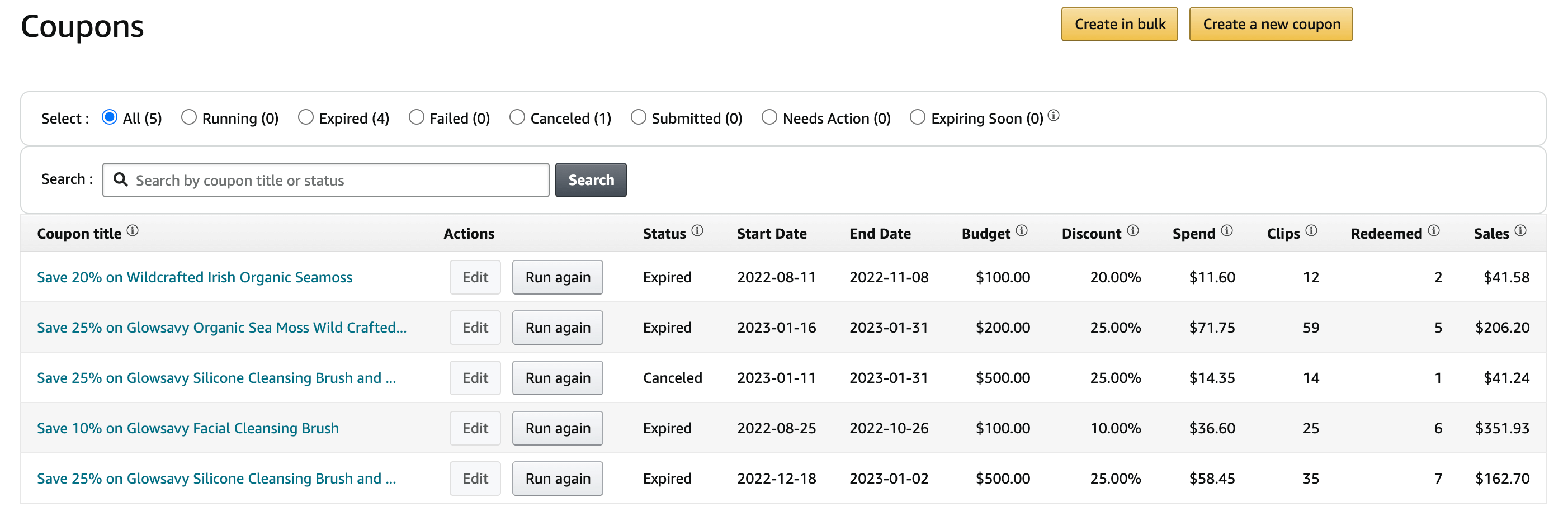





About The Author
Jimi Patel
Jimi Patel, is a Co-founder and CEO at eStore Factory, an Amazon SPN certified agency that serves as a one-stop solution for all your Amazon business needs. Having helped countless brands increase sales and grow their footprint on Amazon, Jimi provides the most practical and effective solutions for your business. He is highly skilled in developing and executing plans that align with your specific business goals and objectives. When not working, Jimi enjoys practicing yoga and traveling to new places. He is an avid reader and enjoys staying up-to-date on the latest trends and developments in the e-commerce industry.