If you are engaged in selling on Amazon, the reality is that there’s no universal solution that fits every business. Even if your competitor offers similar products, the divergence in pricing strategy, imagery, or A+ content could propel them to secure profits and capture the attention of your potential customers.
In the face of escalating competition on Amazon, honing your content to resonate with your ideal customers is indispensable for optimising conversions and enhancing ad performance.
The surge in Amazon advertising adoption rates, particularly given the restrictions on targeting capabilities across Google and Meta platforms, underscores the platform’s growing significance. As ad spending on Amazon continues to soar, a comprehensive marketing strategy and compelling, conversion-focused content have become imperative for success on the platform.
In this article, we will learn more about A/B testing and explore its inherent power. Feel free to consult eStore Factory’s Amazon PPC expert if you have any doubts!
What are A/B Testing and Split Testing?
Engaging in split testing, or AB testing on Amazon proves to be a valuable method for optimising your listings by experimenting with product content, images, and pricing. The listing’s four pivotal elements influencing conversion rates include Image, Title, Product Features and Description, and Price.
In the realm of marketing, a universal mantra prevails: “Test everything.” With the ability to scrutinise and track various aspects, there’s no need to craft listings based solely on intuition or past performance. Even a seemingly minor adjustment, such as refining your listing title, has the potential to yield significant results, possibly generating tenfold increases in organic traffic.
Curious about the how? The answer lies in conducting Amazon split tests, or A/B Tests – a systematic approach involving randomised and controlled experiments with two or more variations of a listing over a specific duration. During this process, specific metrics like impressions, clicks, conversion rate, and, notably, sales are meticulously monitored to derive desired outcomes.
Why A/B Testing Is Important?
On Amazon, a substantial portion of product detail page conversion rate optimization (CRO) is automatically managed. Nevertheless, the primary image and title play a pivotal role in both ad performance and the generation of organic traffic.
These elements are particularly crucial in the creative aspect of ROI-focused ad campaigns on the platform. They constitute the only part of your listing visible to customers from the Amazon Search Engine Result Pages (SERPs). Even subtle alterations to the title’s order or phrasing can profoundly impact your ad performance, enabling you to rank for competitive yet highly relevant keywords. For brands with limited existing branded searches, incorporating an exact match of the most relevant keywords in the title becomes especially vital.
In cases where there’s a more significant volume of existing branded searches, the emphasis shifts to ensuring that the product and its key features remain easily identifiable, even when the title is truncated.
Modifications to the title, bullets, and A+ content within your listing can exert a substantial influence on how effectively your product is indexed by Amazon’s search algorithm.
Therefore, through A/B testing, you gain the ability to experiment with diverse content variations, emphasis, and use cases, allowing you to discern what resonates most effectively with your target customers.
How to Split Test Your Amazon Listing?
Split testing, also known as A/B testing, is a valuable strategy to optimise your Amazon listing by comparing different variations and identifying which performs better. Here’s a step-by-step guide on how to conduct split tests for your Amazon listing:
- Identify Elements for Testing: Determine the specific elements of your listing you want to test. Common elements include product images, titles, bullet points, product description, and pricing.
- Define Your Goals: Clearly outline the goals of your split test. Whether it’s to increase click-through rate, improve conversion rate, or boost overall sales, having specific objectives will guide your testing process.
- Create Variations: Develop different variations for the elements you’ve chosen to test. For example, if you’re testing product images, create two or more variations with distinct visuals.
- Use Amazon A/B Testing Tools: Amazon provides tools like the A/B Testing tool within Seller Central that allow you to experiment with different content variations. Access this tool to set up and manage your split tests.
- Select Duration and Metrics: Determine the timeframe for your split test and the key metrics you’ll monitor. This could include metrics like impressions, clicks, conversion rate, and, most importantly, sales.
- Run the Split Test: Implement the variations you’ve created and let the split test run for the defined duration. Ensure that the test is conducted under similar conditions to obtain reliable results.
- Analyse Results: Once the split test is complete, analyse the results. Compare the performance metrics of each variation to determine which one achieved your goals more effectively.
- Implement Changes: Based on the insights gained from the split test, implement the changes to your Amazon listing. This could involve updating your product images, refining your title, or enhancing your product description.
- Monitor Ongoing Performance: Continue to monitor the ongoing performance of your listing, even after implementing changes. Assess how the optimised elements impact key metrics and refine your strategy accordingly.
- Repeat the Process: Split testing is an iterative process. As your business evolves, customer behaviour changes, and competition fluctuates, continue to run split tests to adapt and refine your Amazon listing for optimal performance.
Remember, split testing requires patience, and results may not be immediate. Regularly revisit and refine your listing to stay competitive and meet the evolving preferences of your target audience.
Learn more in detail from our Amazon ranking services.
How to track your listing metrics?
To assess significant changes in your metrics, delve into Amazon’s business reports within your Seller Central account.
- Navigate to Reports > Business Reports in Seller Central.
- Click on “Detail Page Sales and Traffic By Child Item.”
- In this report, explore detailed key performance indicators (KPIs) for each product, including Sessions, Buy Box Percentage, Units Ordered, Unit Session Percentage (conversion rate), and Product Sales. Manually select the desired date range for specific weekly or monthly data.
This report serves as a valuable tool for periodically monitoring your product performance.
When conducting an A/B test, it’s advisable to let each listing version run for at least two weeks to accumulate sufficient data for informed decision-making. If your listing experiences fewer sales, consider extending the test duration to gather more data.
Record the start and end dates for each variation being tested to facilitate accurate tracking in your business reports.
Regularly check sessions, conversion rates, and units ordered before and after each A/B test, documenting the results on your spreadsheet for timely performance monitoring.
Upon concluding the A/B test, compile and analyse the data to determine which variation performed the best. This thorough approach ensures you make informed decisions based on concrete metrics.
What elements of your Amazon listings can you run A/B Tests on?
Enhancing your product pages involves strategic modifications and split testing of crucial elements such as imagery, wording, and pricing.
Images:
Your product images play a pivotal role in influencing customer decisions on Amazon. Since shoppers can’t physically experience the item, compelling images are crucial for conversions. Poor-quality images lead to fewer clicks and conversions. After conducting split tests on images to identify the optimal version, extend testing to other listing elements like title, price, features, and description for comprehensive optimization.
Title:
The product title is the first thing shoppers see after the main image in Amazon SERPs. Craft creative titles that vividly showcase your product’s key aspects, such as texture and functionality. Experiment with multiple versions of your product title to gauge their impact on click-through rates and overall sales, while adhering to Amazon’s listing guidelines.
Price:
Pricing significantly influences purchase decisions. Experiment with various price points, running different prices for specific durations and analysing the conversion rates or sales generated. Understand the psychological aspects of pricing, considering factors like syllabic length, which can subtly impact customers’ perceptions.
Bullet Points:
Bullet points offer an opportunity to highlight your product’s features and benefits attractively. Craft concise and informative bullet points, striking a balance between conveying essential information and creativity. Test different lengths and the order of features to find an impactful combination that positively influences sales.
Description:
While the description may not be immediately visible, it can still impact sales, especially for mobile app users. Utilise the allowed 2,000 characters wisely, providing detailed information similar to bullet points. Incorporate relevant keywords matching audience search intent. If enrolled in Brand Registry, consider A+ Content, a customizable feature that replaces the traditional description. Conduct A/B tests to determine the most effective version for your listing.
By systematically testing and refining these elements, you can optimise your Amazon listing to resonate better with customers, enhance visibility, and drive increased sales.
When Should You Consider An A/B Test?
Low Click-Through Rate (CTR)
A low click-through rate (CTR) on ads often signals potential issues with your title or primary image, assuming your target keywords are relevant. To boost ad performance, consider optimising these crucial elements to attract more clicks.
Weak Conversion Rate (USP)
A weak conversion rate or a low Unit Session Percentage (USP) across your entire listing may result from suboptimal titles, images, secondary images, or bullet points. It is essential to ensure that your listing provides all the necessary purchase information and aligns seamlessly with your customers’ search keywords.
Testing Pricing
When testing pricing, factor in price elasticity and assess if similar offers are priced significantly higher or lower than yours. Check for similar products on your listing and analyse competitors in Brand Analytics to see if they are outperforming you for similar keywords.
If content issues in your copy and images have already been addressed, testing pricing becomes a strategic step to potentially enhance overall sales performance.
Final Thoughts
Even a simple adjustment to your Amazon listing can result in significant increases in your bottom line, potentially accumulating thousands of dollars in additional revenue. To secure a competitive edge in the industry and foster the growth of your Amazon business, it’s crucial to experiment with various elements of your listing, ensuring it is fully optimised and performing at its best. Without these optimizations, you might be overlooking valuable opportunities for improvement. This guide aims to address any uncertainties about A/B testing Amazon listings and highlight its potential to enhance your overall performance. Our Amazon consultant is here to support you if you require any assistance. Get in touch with our Amazon consulting experts to learn more tips!



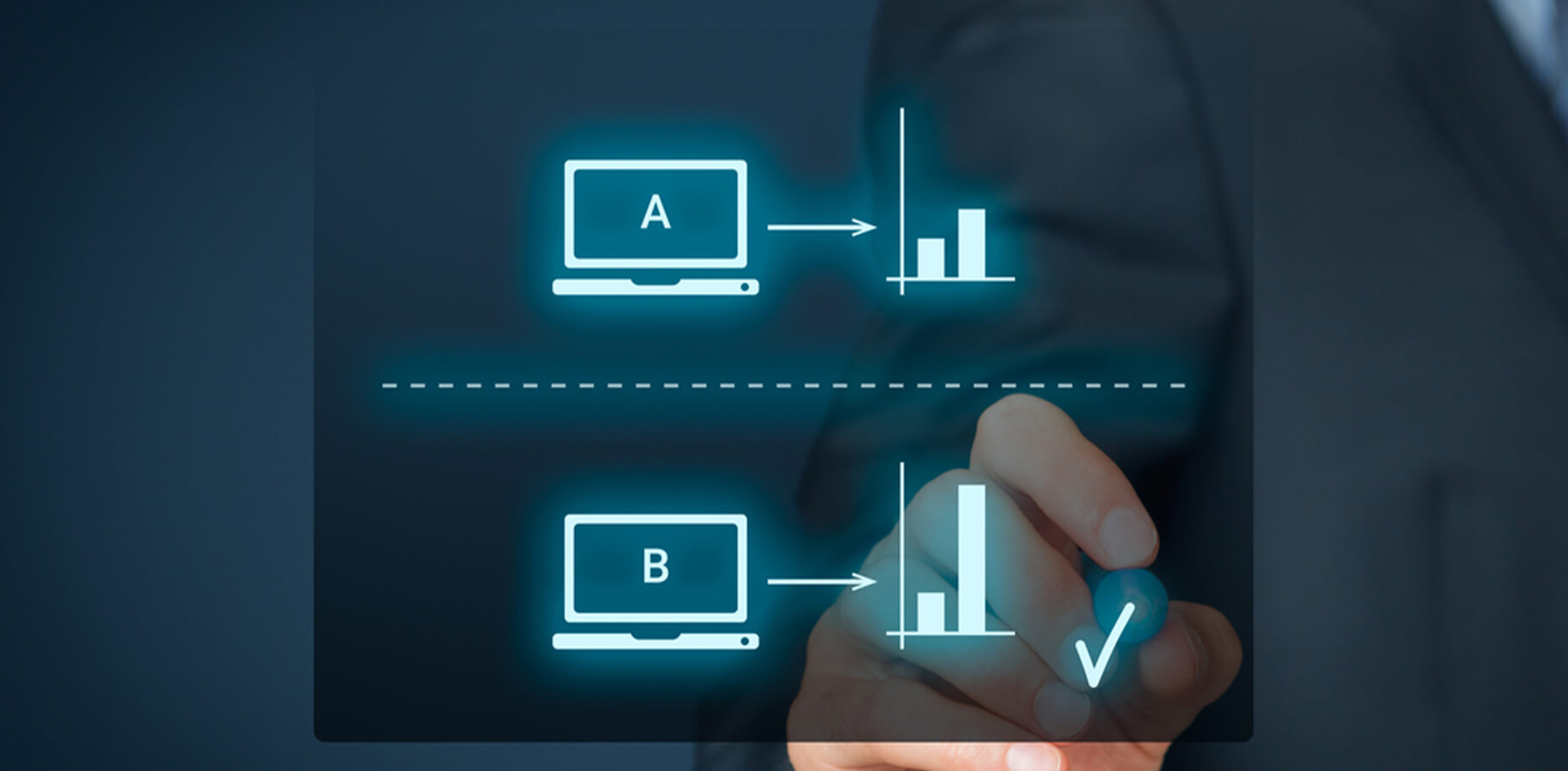






About The Author
Jimi Patel
Jimi Patel, is a Co-founder and CEO at eStore Factory, an Amazon SPN certified agency that serves as a one-stop solution for all your Amazon business needs. Having helped countless brands increase sales and grow their footprint on Amazon, Jimi provides the most practical and effective solutions for your business. He is highly skilled in developing and executing plans that align with your specific business goals and objectives. When not working, Jimi enjoys practicing yoga and traveling to new places. He is an avid reader and enjoys staying up-to-date on the latest trends and developments in the e-commerce industry.